oxcam
Oxford/Cambridge Alumni Group Application
Reservation List
This page is reached by clicking on an event name on the Events Page. At the top of the page:
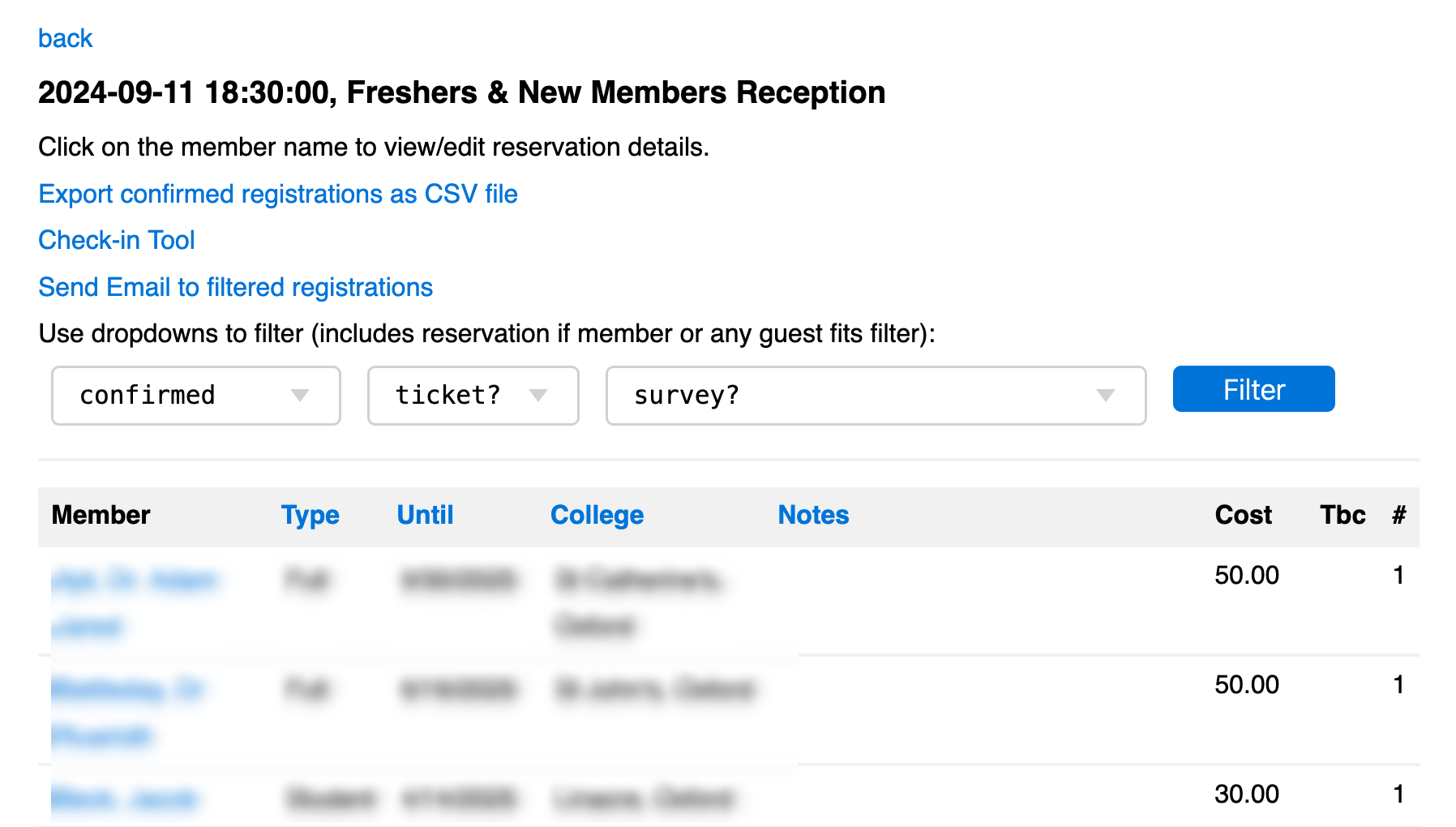
The back link will take you back to the events page.
The grid rows are member reservations, comprising the registration of a member plus any of their guests, normally sorted by member name. The total number of guests in each reservation is shown in the ‘#’ column. Note that a reservation may contain both confirmed and wait listed or provisional guests if the member adds additional guests after checking out, and does not successfully checkout the additions.
The filter above the grid selects the types of reservations displayed. The first selector in the filter selects one of the following classes:
- confirmed (the default) selects reservations where at least the member is confirmed, i.e. has checked out and been allocated a place (guests may have been added later and be either waitlisted or provisional)
- tbc selects any reservations where either payment is due or (negative values) a refund may be appropriate
- checked-in selects all reservations where at least one person checked-in at the event
- no-show selects all reservations where at least one confirmed person did not check-in at the event
- waitlist selects all reservations containing at least one waitlisted person (in this case the rows are shown in the order they were initially created)
- provisional selects all reservations where at least one person was not checked-out to confirm their place.
Additional filter dropdown buttons are shown depending on whether the event has multiple ticket types, selections, or a multiple choice survey.
Confirmed reservations can be exported using the Export Doorlist as CSV file link. The resulting spreadsheet can be used to print the doorlist, generate name badges, plan table assignments, etc. The door list includes all confirmed members and guests. See the ‘how to’ for help in preparing name badges.
The Check-in Tool displayes the not yet checked in confirmed reservations, and is used to check people in at the door.
The Send_Email_Notice link allows sending notices to attendees, waitlisted, or provisional registrants. Note that the message can be customized using [[greeting>]], [[reservation]], and [[registration_link]] elements.
TBC indicates any unpaid amount relating to confirmed tickets. Email confirmation is not sent until any necessary payment is completed. Cost is the total cost for both member and confirmed guests. Note that for a cancelled reservation appearing in the provisional reservations list, a negative TBC may appear indicating the unrefunded amount. Tickets may be unrefundable for late cancellations.
Click on the member name to display the full details of the reservation.