oxcam
Oxford/Cambridge Alumni Group Application
Members Reservations Page
This screen, reached from the member record displays a members event registrations, in reverse chronological order of the event:
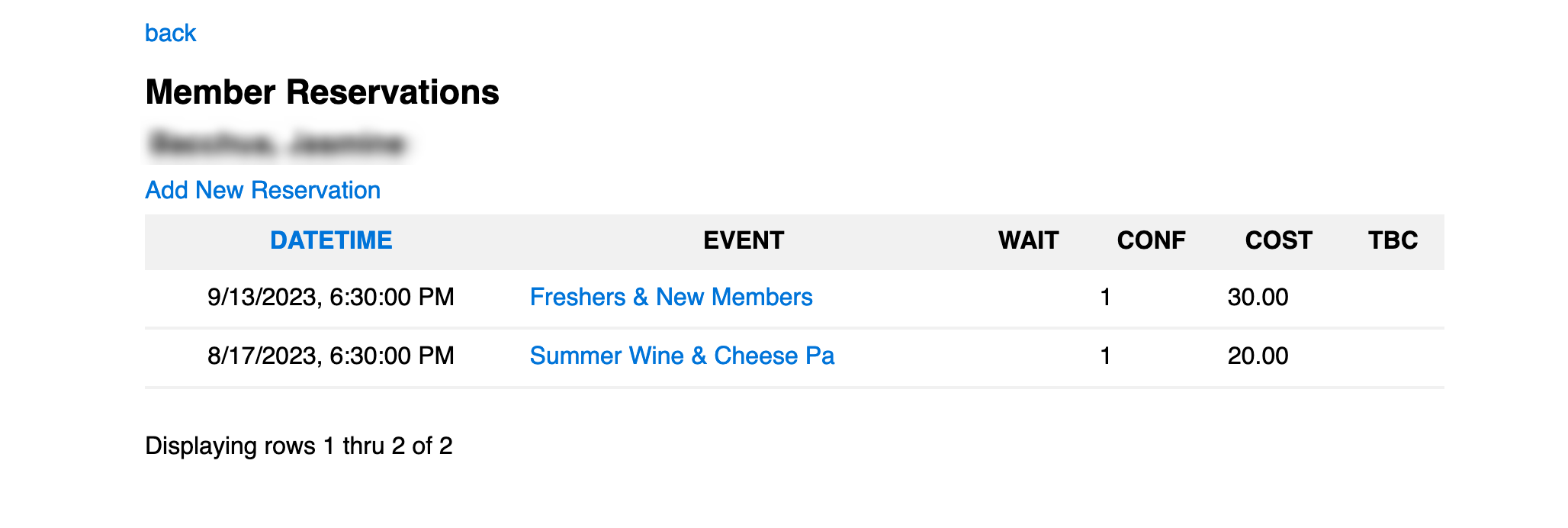
The name of the event is also a link which displays full details of the registration (including the member’s guests) allowing modifications to be made (e.g. deleting the reservation, recording payment by check, moving a reservation from the waitlist, etc.).
At the top is a link for adding a new reservation for the displayed member. Most reservations are created by the members themselves, so this would be to create the reservations for speakers, etc. If the speaker does not have an existing record (use search on the Members page to check) first use the Add Record button at the top of the Members page to create their record, specifying their name and adding their email and affiliation.
The Add new Reservation button takes you to a screen to select an event, then to the expanded reservation page displaying the member’s existing reservation, if it already exists, or an empty event registration to which you can add. For a complimentary speaker’s registration, simply leave the ticket field blank.