oxcam
Oxford/Cambridge Alumni Group Application
Table Assignment Tool
This page is reached by clicking the “table assignment tool” link on an event record.
It is designed for use prior to a formal event such as a dinner. The table assignments are included in the exported doorlist.csv file and can be used on name badges.
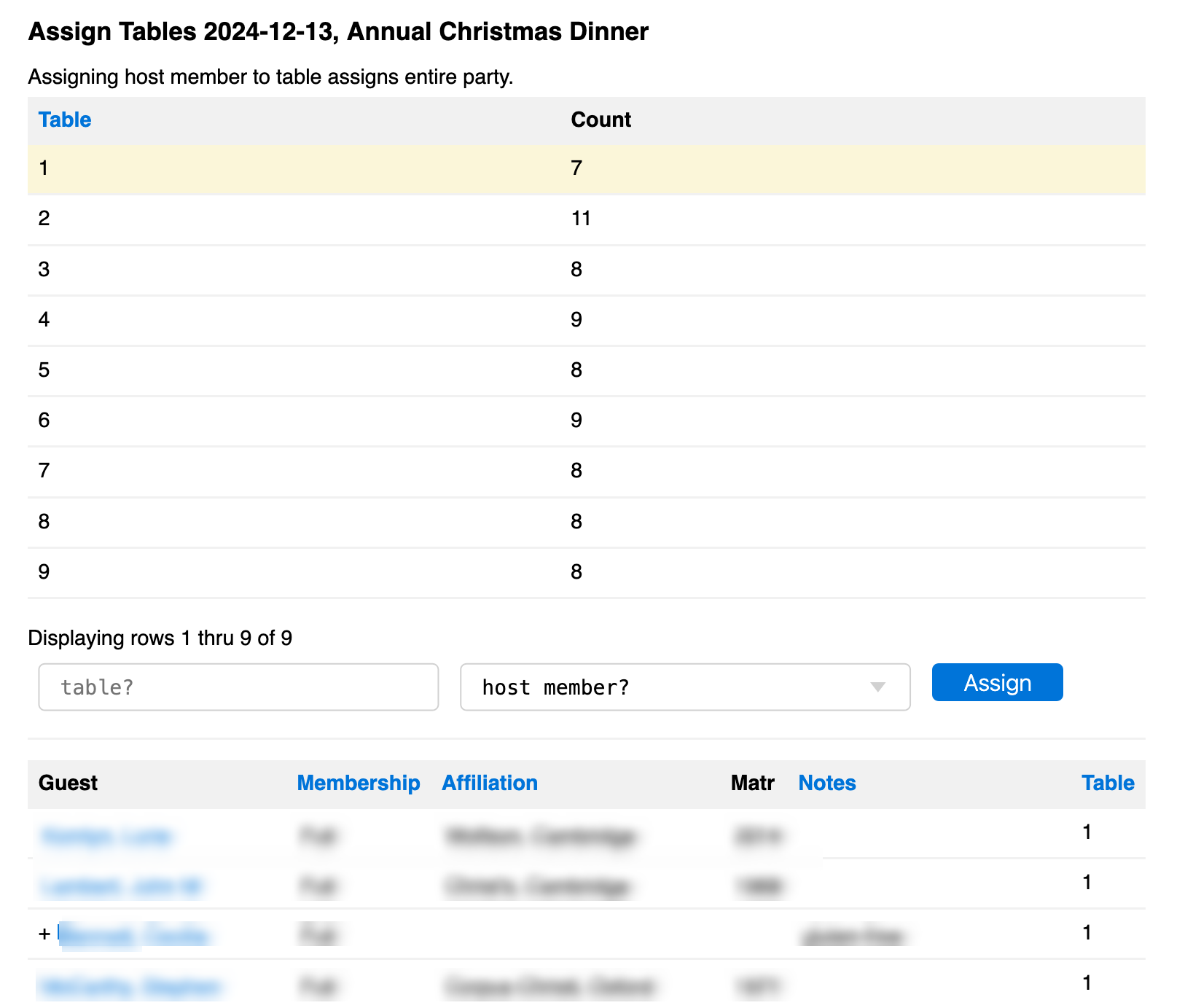
At the top of the page a summary is shown of the tables and seat counts already assigned.
This is followed by a form which allows a host member and their guests (a party) to be assigned to a named table by filling in the form and clicking ‘Assign’
The grid below lists all registered confirmed guests. Guests not yet assigned a table appear at the top, followed by those in each table in party (host member) name order within tables. Guests are shown after their host member with a ‘+’ prefix in front of their name.
Clicking on a guest name opens up the event registration. Editing the host member reservation Table will move the entire party, just like the tool; editing a guest reservation will move just the guest.